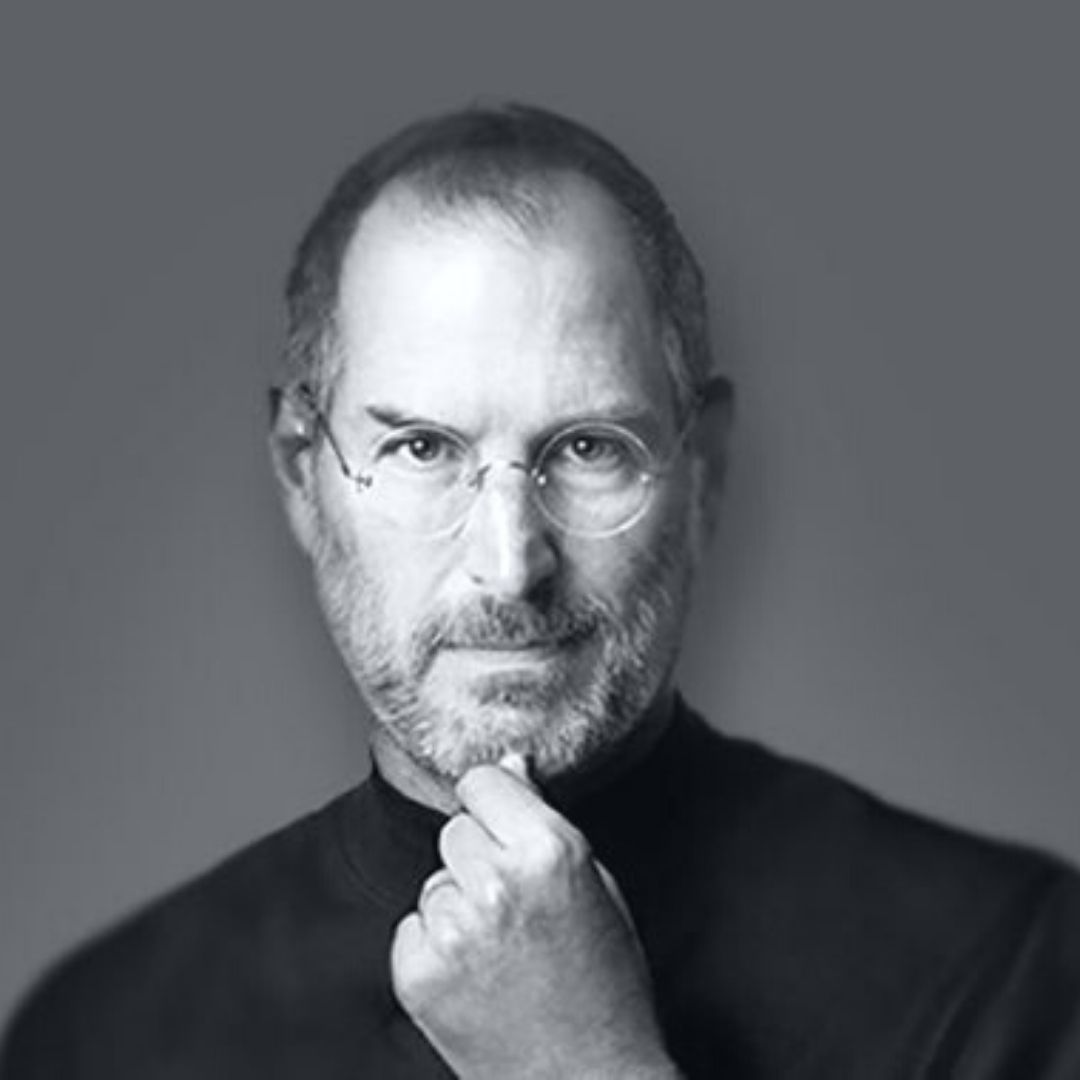7 iPhone Undercover Features You Never Realised!

Are you an iPhone user and already use it to the fullest features? Could it be that you just use the same general features? The iPhone turns out to have unique features that people rarely know or don't even use. Come on, start using these following iPhone features that we have been listed for you!
1. Swipe away to delete number in Calculator

The first feature that you might rarely know is to delete numbers on your calculator. You must have been confused when using the iPhone's calculator, where there is no backspace button to delete the numbers you typed incorrectly. Well, to delete the numbers, you only need to swipe the numbers you typed from the right to the left to erase the numbers one by one. If you swipe faster, 5 numbers will disappear quickly too.
If you are curious to try it, you can open your iPhone, open the calculator, type some numbers, and then follow the instructions earlier.
The numbers disappear, right?!
If you are curious to try it, you can open your iPhone, open the calculator, type some numbers, and then follow the instructions earlier.
The numbers disappear, right?!
2. Reply the chat without unlock your iPhone
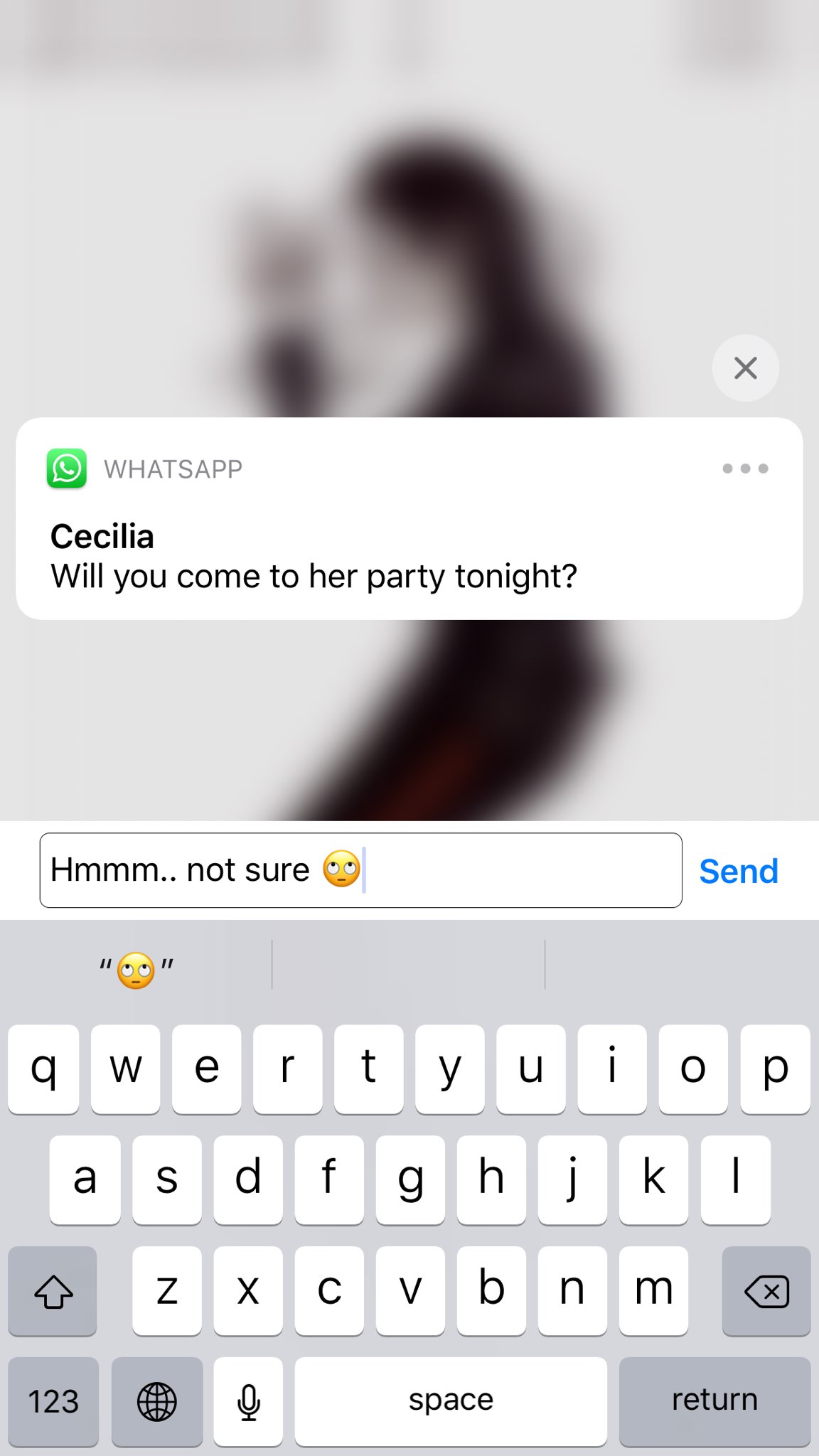
When you reply to Whatsapp's message, perhaps you have ever wondered why the Whatsapp status is not online. However, the person you text can respond to your messages quickly and repeatedly. Well, this is because the person doesn't immediately open the application so that the Whatsapp status is not online, but instead, the person replies to your message from the main screen of their iPhone. This can be done by sliding the message to the left and selecting the reply option.
This feature already can be used since iOS 8 launched. For those of you who may or may not be in a hurry to open the Messenger application on your iPhone, you can try using this feature to reply to messages.
This feature already can be used since iOS 8 launched. For those of you who may or may not be in a hurry to open the Messenger application on your iPhone, you can try using this feature to reply to messages.
3. Shake to Undo
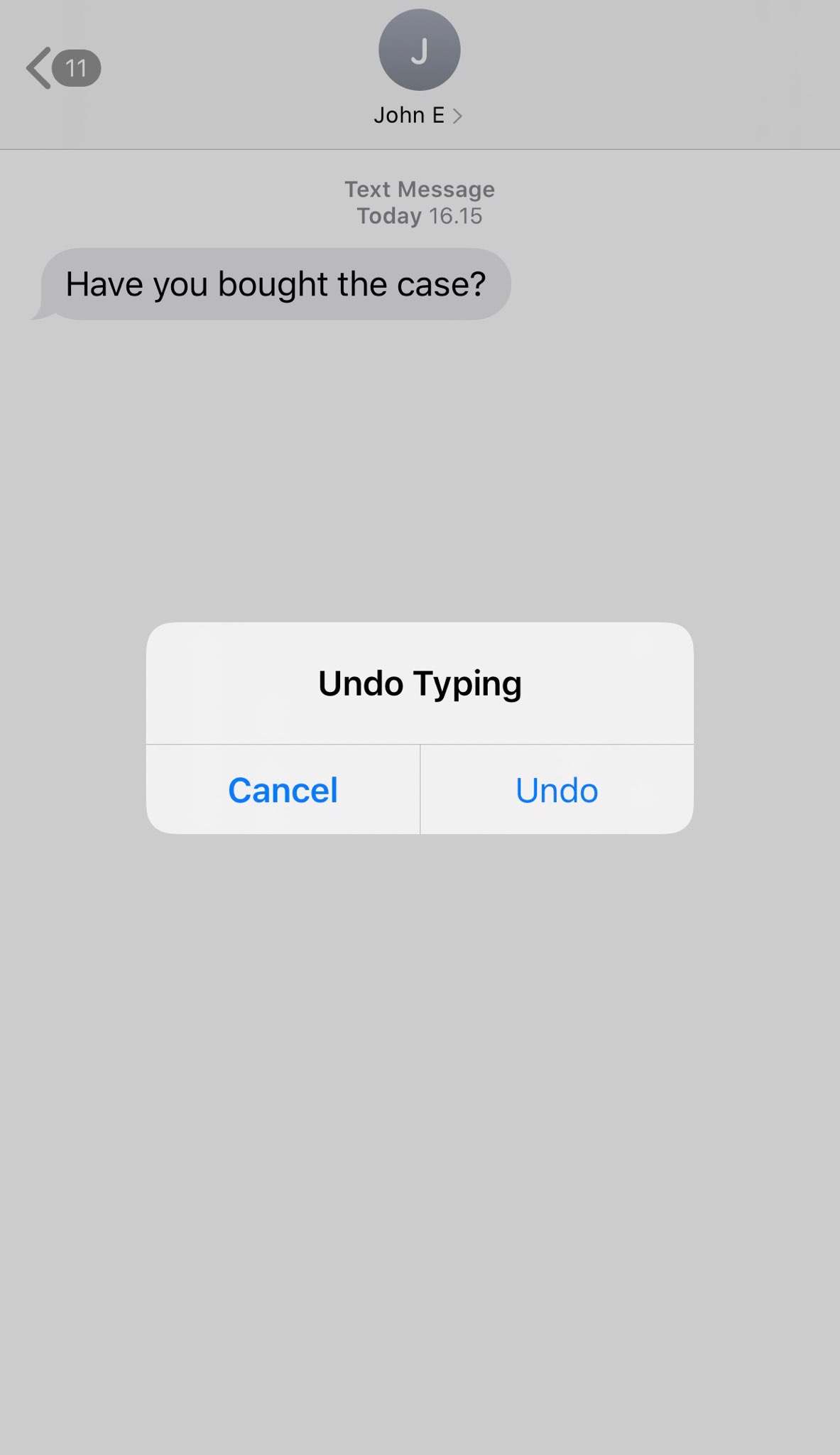
The next feature that not so many people know is the shake to undo.
This feature can help you delete the wrong text by shaking your iPhone. The undo option will immediately pop up without pressing the delete button or editing your message manually. Besides that, the feature also helps you to shorten your typing time. Sometimes, you have to shake your iPhone a little stiff so that the iPhone sensor can detect your movement. To want it back, you can always shake your phone again and select "Redo Typing" to make the text re-appear. When you want to practice this feature, make sure to hold your iPhone firmly, so it doesn't fall down from your grip when you shake it.
This feature can help you delete the wrong text by shaking your iPhone. The undo option will immediately pop up without pressing the delete button or editing your message manually. Besides that, the feature also helps you to shorten your typing time. Sometimes, you have to shake your iPhone a little stiff so that the iPhone sensor can detect your movement. To want it back, you can always shake your phone again and select "Redo Typing" to make the text re-appear. When you want to practice this feature, make sure to hold your iPhone firmly, so it doesn't fall down from your grip when you shake it.
4. Scan QR Code

For those of you who like to shop cashless, sure you will find many barcodes at your favorite cafes or shopping places. You can download a QR scanner, or you can add the QR Code Reader tile in Control Center, but that's not even necessary. Do you know that you don't have to install an application on your iPhone to scan a QR code?
Many iPhone users have not realized this feature to directly use the iPhone camera to read the QR Code. There are still many iPhone users who install the QR Code reader application from the App Store. It's so unnecessary because you can read the QR Code directly using your iPhone camera.
Many iPhone users have not realized this feature to directly use the iPhone camera to read the QR Code. There are still many iPhone users who install the QR Code reader application from the App Store. It's so unnecessary because you can read the QR Code directly using your iPhone camera.
5. Camera Hacks

There are few hacks the iPhone camera can do for you. First, do you want to take a picture while recording a video? iPhone can grant it; you just click the camera symbol that appears next to the video recorder button.
Second, you can also use EarPods as a camera shutter to take pictures. Try it by opening the camera application, then press one of the volume buttons on the EarPods. This trick can also reduce camera shake when you move your finger while touching the iPhone screen.
Last, for those of you who want to take photos many times, you only need to press the camera button and hold it when you want to take a picture. This method will create multiple images that will be taken at once.
Second, you can also use EarPods as a camera shutter to take pictures. Try it by opening the camera application, then press one of the volume buttons on the EarPods. This trick can also reduce camera shake when you move your finger while touching the iPhone screen.
Last, for those of you who want to take photos many times, you only need to press the camera button and hold it when you want to take a picture. This method will create multiple images that will be taken at once.
6. Dark Mode
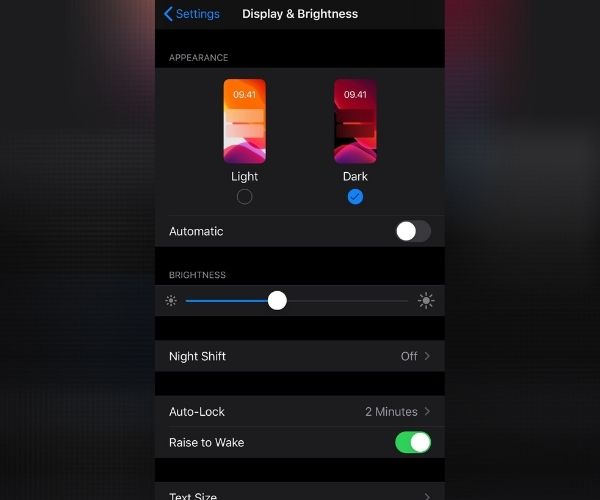
For those who like to use their cellphone at night or those who often run out of your iPhone battery quickly, you can activate this Dark Mode to save power. Dark modes are a popular feature for people who usually use their devices in the dark.
Follow these steps to activate the feature: open Settings >General >Accessibility, at the bottom of the menu, select the >accessibility shortcut then select >Smart Invert. This feature is also perfect to use at night to minimize the light on your iPhone screen, which can damage your eyes or vision gradually. Moreover, when you use this feature, your iPhone screen will look awesome too!
Follow these steps to activate the feature: open Settings >General >Accessibility, at the bottom of the menu, select the >accessibility shortcut then select >Smart Invert. This feature is also perfect to use at night to minimize the light on your iPhone screen, which can damage your eyes or vision gradually. Moreover, when you use this feature, your iPhone screen will look awesome too!
7. Light Blink as a Notification

Do you want to get notifications of new texts, incoming calls, or other useful information without looking at your iPhone screen or listening for its sounds? Well, you can know! Where you can get a new notification just by` getting your flashlight blink. To activate this feature, follow these steps correctly: open >Setting >General (skip this step on iOS 13 and up) >Accessibility, then select >Audio/Visual (skip this step on iOS 13 and up) select >Flash on Silent.
Now your camera flash will keep blinks when you have a new notification! Please note this hack works on iPhone models with a camera flash only.
Now your camera flash will keep blinks when you have a new notification! Please note this hack works on iPhone models with a camera flash only.