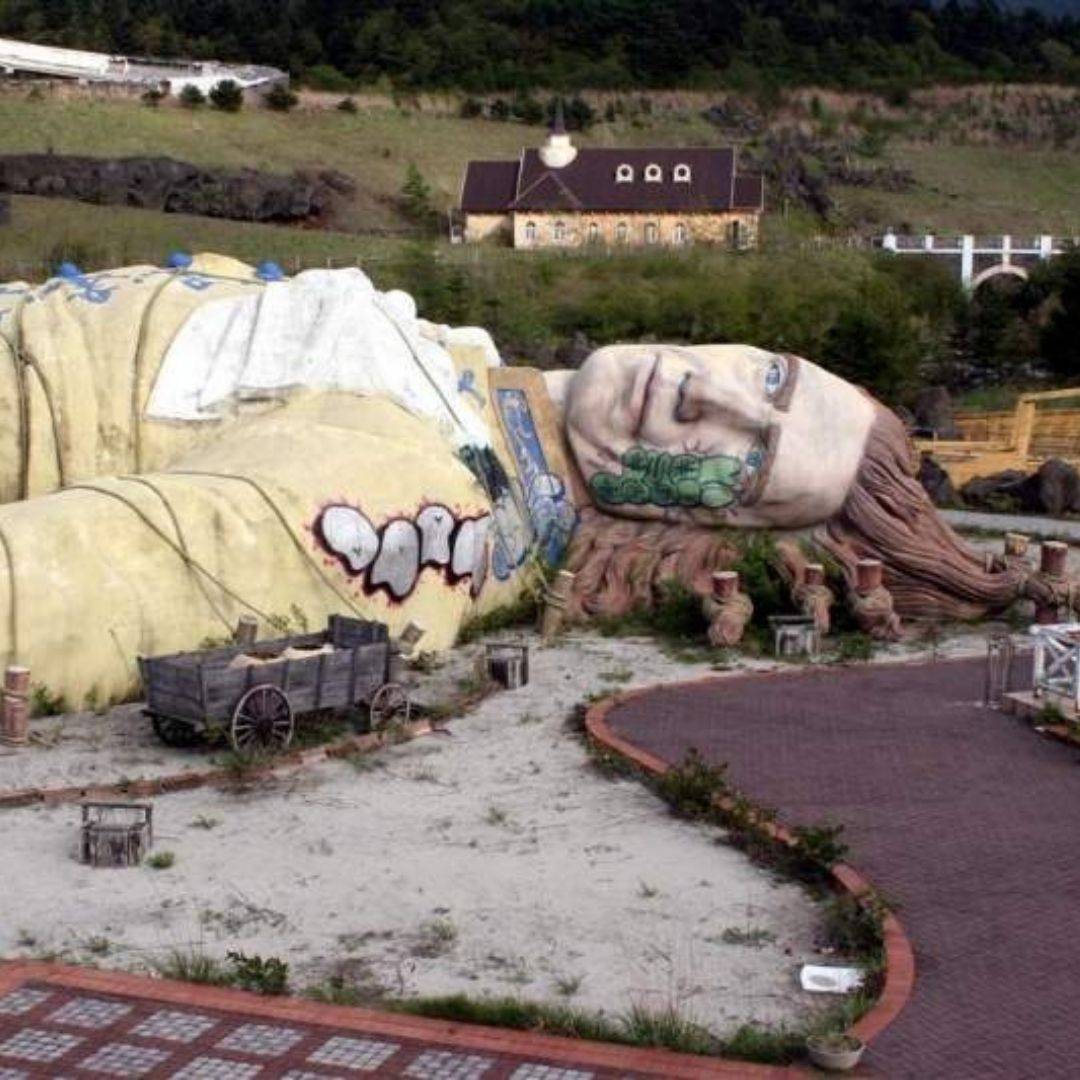Most Android Users Don't Know These Hacks (Do it Now!)

In 2004, Android was marketed as a competitor for Symbian and Windows Mobile. When technology is getting advanced, Android features are getting more advanced than before. Especially now, there are many features that we can only experience with Android.
Did you know ten hidden features on your Android phone can make your life easier? Find out the info on the following pages!
Did you know ten hidden features on your Android phone can make your life easier? Find out the info on the following pages!
10. Turn on WiFi automatically
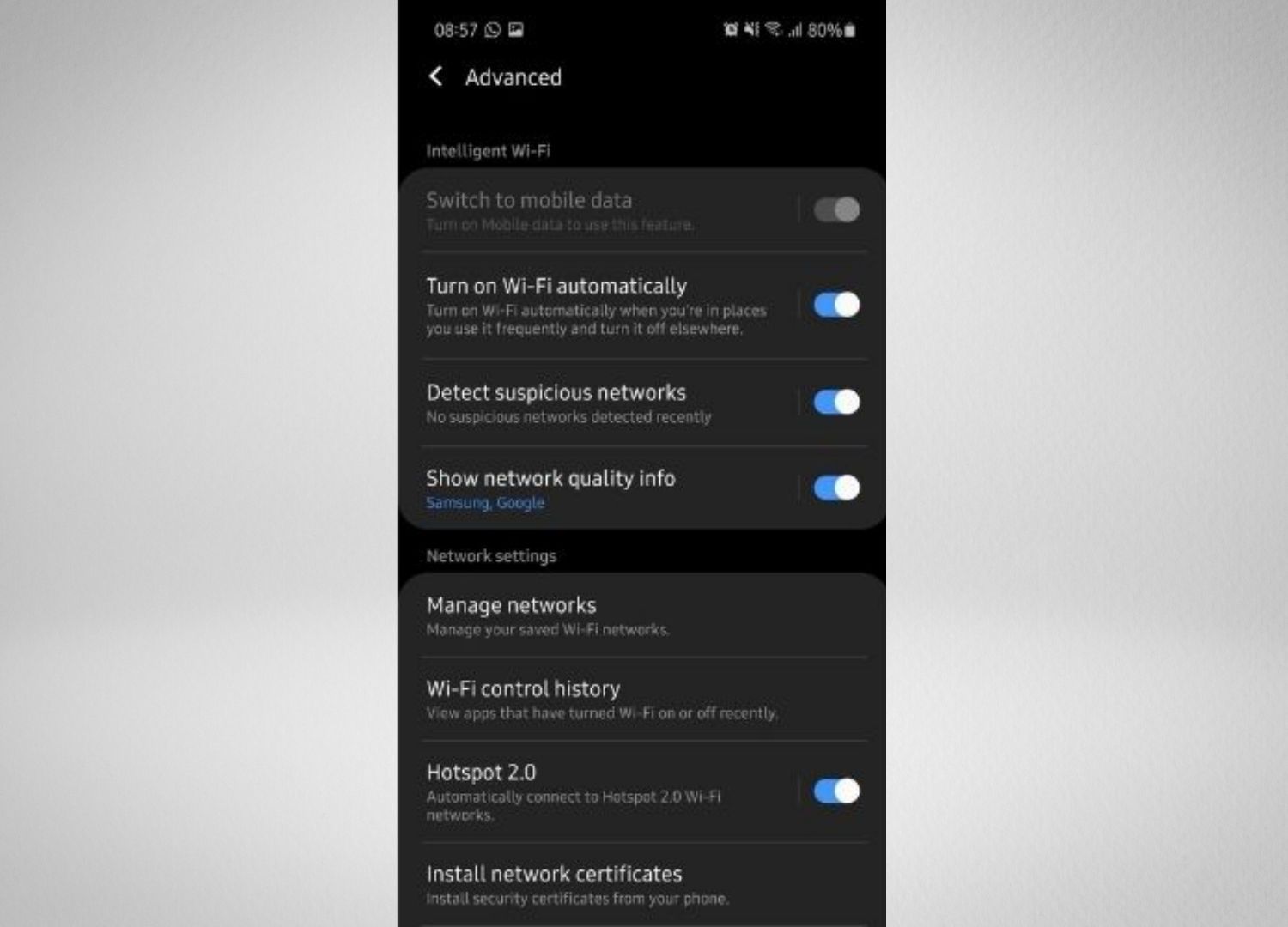
Automatically turning on your WiFi will save your data usage and keeps the device safe. The feature will automatically connect the device to the WiFi network it detects. Besides that, this feature will also use your regular data much lesser and save your cellphone battery power for a longer time. However, this feature might not work on all public WiFi. However, your device will automatically connect to WiFi that it trusts.
To activate this feature, you just have to go to Settings > Network & Internet > WiFi > WiFi preferences. Then, activate Turn on WiFi automatically.
To activate this feature, you just have to go to Settings > Network & Internet > WiFi > WiFi preferences. Then, activate Turn on WiFi automatically.
9. One-handed mode
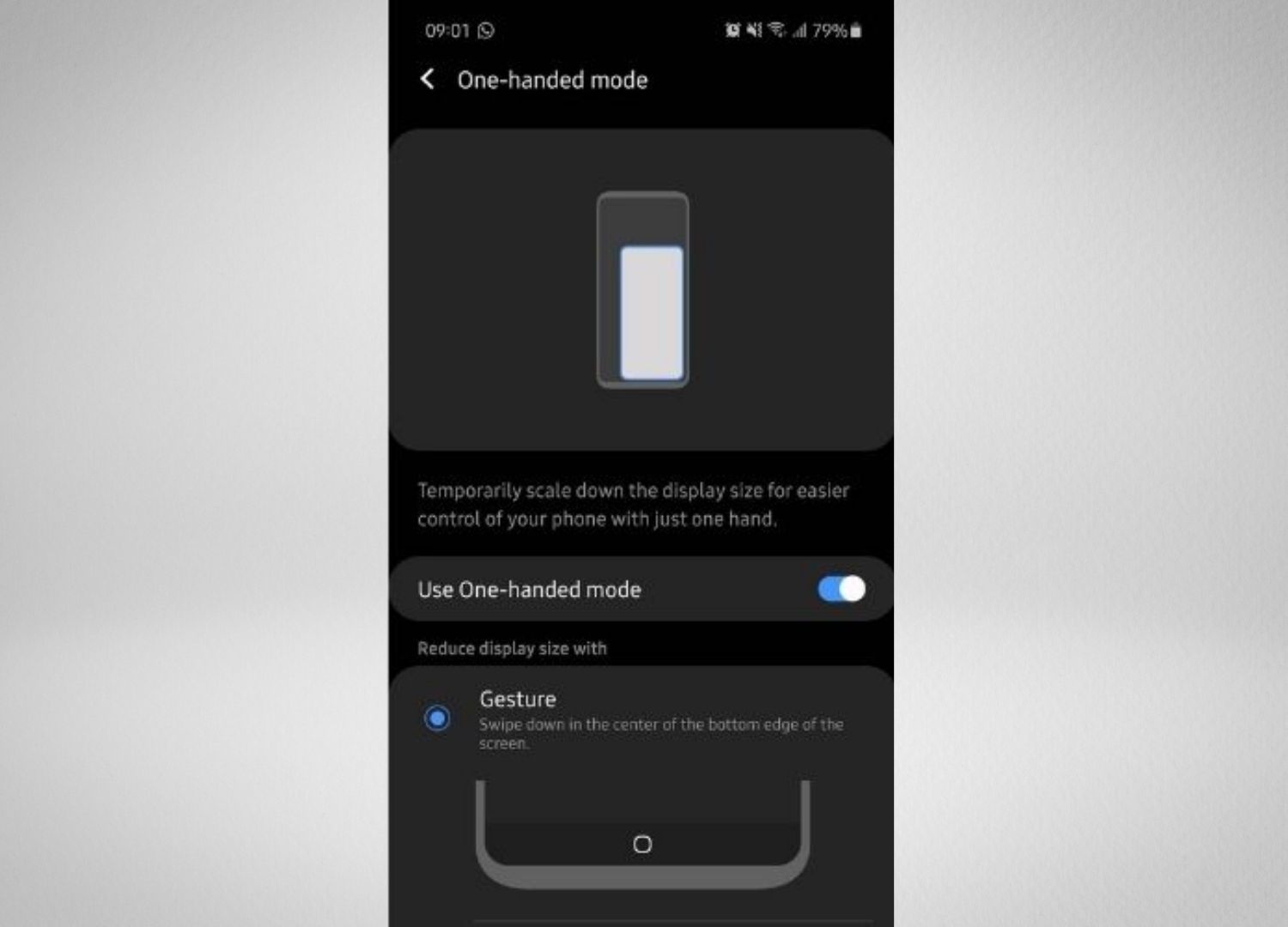
Using a smartphone with one hand is certainly a challenge for people with mini-sized hands.
This difficulty is also further complicated by the increasingly large trend of mobile screens. Well, smartphone keyboards are designed to be operated by two hands.
Operating a cell phone using one hand is not as complicated as one might imagine. Using the right settings, you can operate your phone with one hand only. To operate one-handed mode, go to the Settings menu > Advanced features > then turn on One-handed mode. This method can be different in each smartphone, depending on the Android smartphone's brand you are using.
Operating a cell phone using one hand is not as complicated as one might imagine. Using the right settings, you can operate your phone with one hand only. To operate one-handed mode, go to the Settings menu > Advanced features > then turn on One-handed mode. This method can be different in each smartphone, depending on the Android smartphone's brand you are using.
8. Different volume for each audio
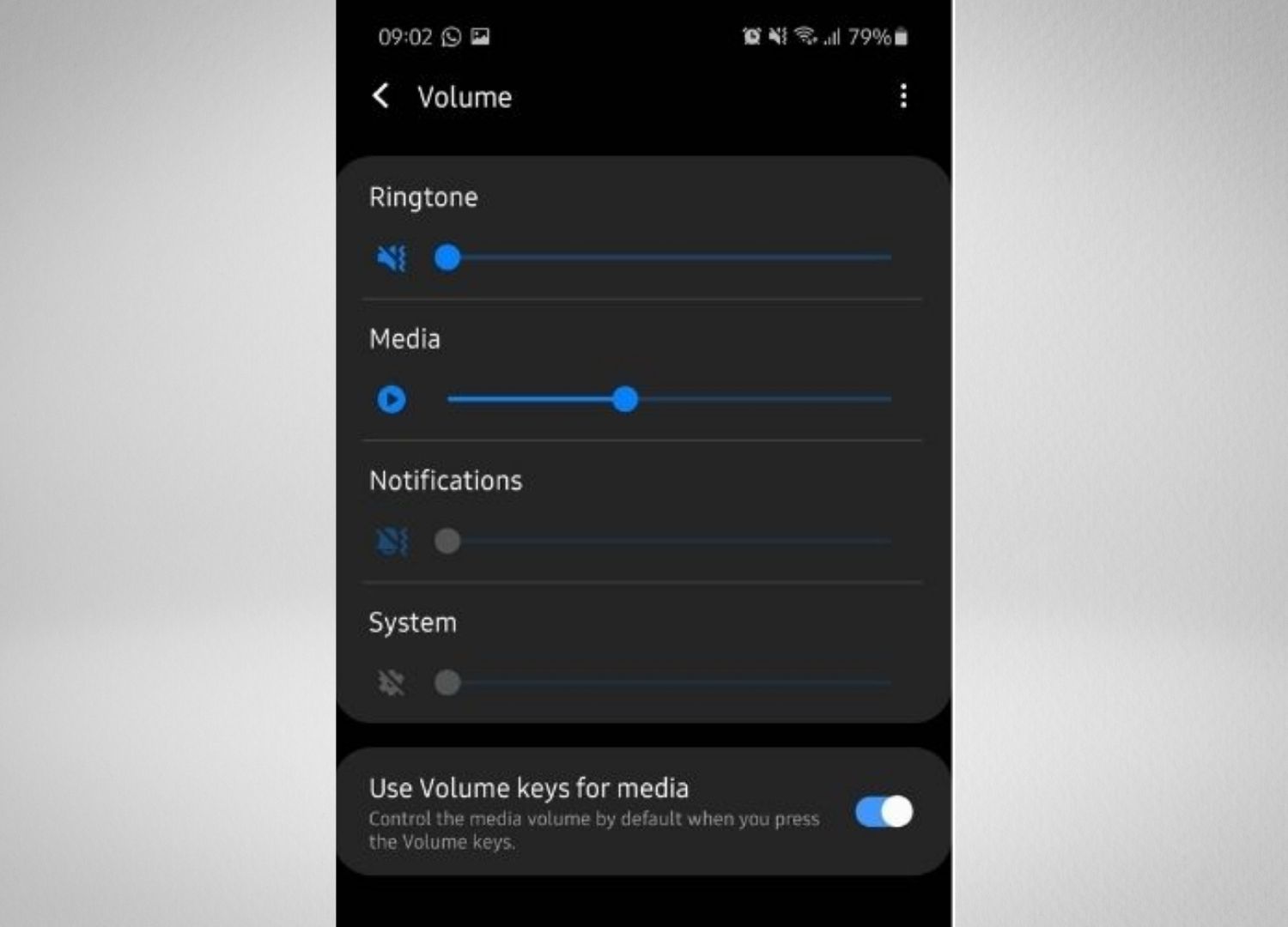
Android has separate volume settings, such as volume for multimedia, ringtones, and alarms. Often, when we are multitasking, like streaming videos and open other applications simultaneously, we have trouble. We may want to adjust the sound volume, but we change the ringtone instead. Of course, it is very inconvenient, where we have to set the volume level to make it more comfortable.
But do you know you have a solution to this problem? You can choose a different volume for each audio by going to Settings > Sounds > Volume. There will appear sliders where you can adjust each type of audio.
But do you know you have a solution to this problem? You can choose a different volume for each audio by going to Settings > Sounds > Volume. There will appear sliders where you can adjust each type of audio.
7. Different ringtones for specific contacts
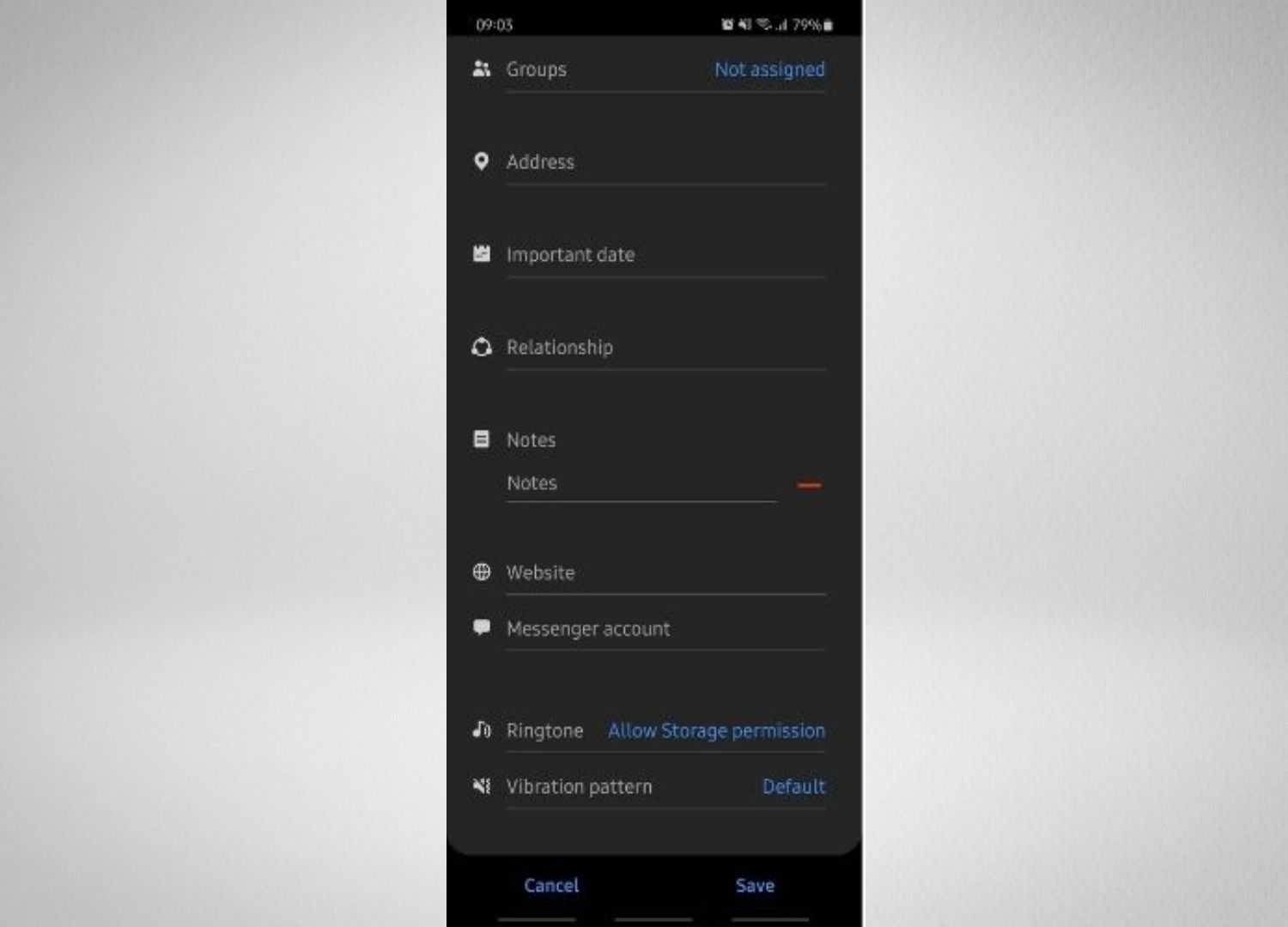
Everyone likes to know who’s calling before they actually pick up the phone, and the easiest way to achieve it is with custom ringtones for specific callers.
The default notification ringtones from the Android system confuse most users because they have the same ringtones. In fact, you can change and customize your own ringtone specifically, which can also be used for different contacts and even for all the applications on your smartphone. You can use these different ringtones to easily recognize your loved ones or even your boss.
You can use this feature by go to Contacts > click the Contact name > Edit > Ringtone. Android lets you set a different notification ring for specific contacts of your choosing.
The default notification ringtones from the Android system confuse most users because they have the same ringtones. In fact, you can change and customize your own ringtone specifically, which can also be used for different contacts and even for all the applications on your smartphone. You can use these different ringtones to easily recognize your loved ones or even your boss.
You can use this feature by go to Contacts > click the Contact name > Edit > Ringtone. Android lets you set a different notification ring for specific contacts of your choosing.
6. Limits the notifications number
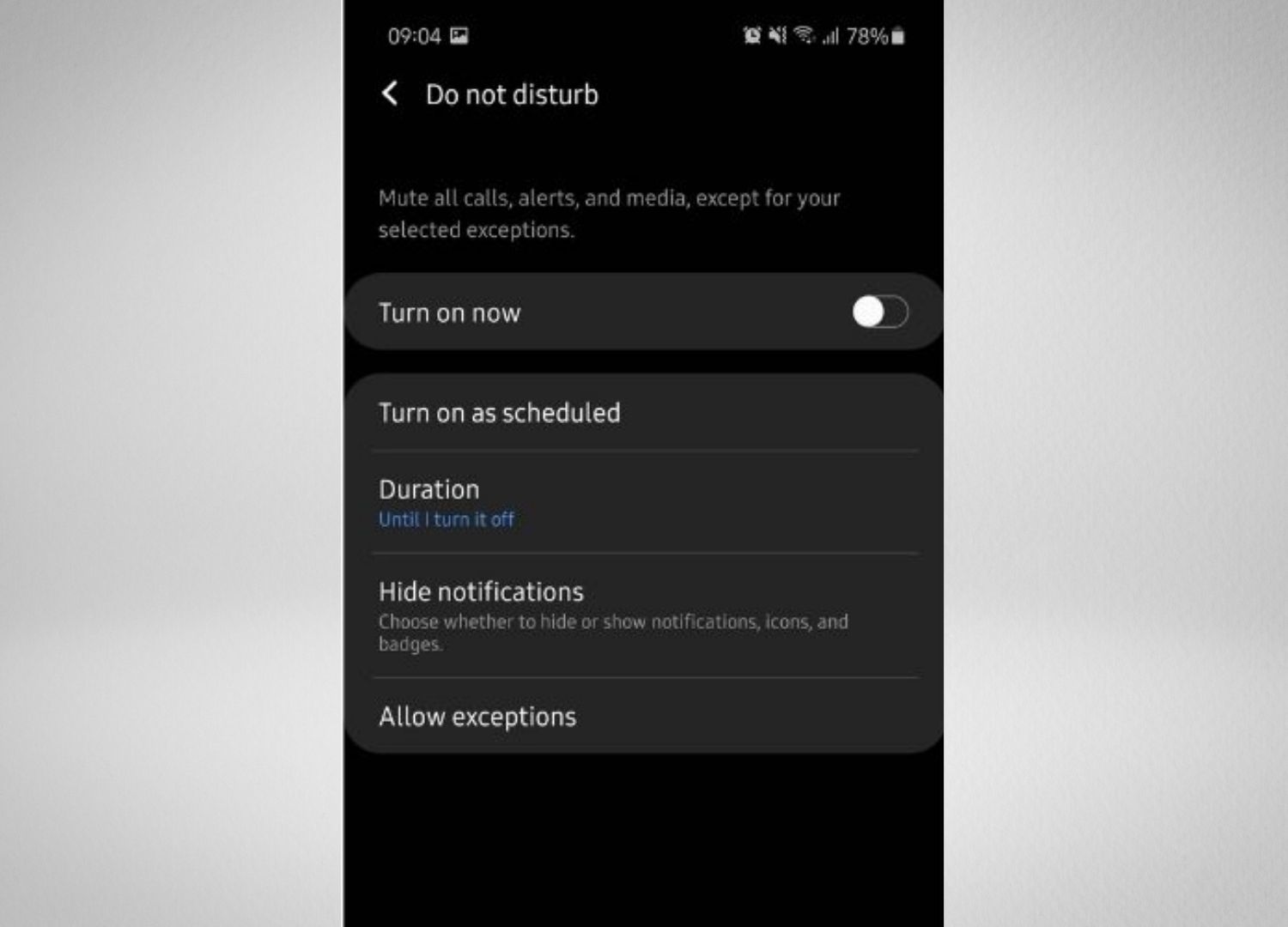
The persistent notifications can be very annoying. These notifications are generally ad notifications, chat notifications, game notifications, or other notifications. However, if you are using an Android phone, you can deactivate all the notifications; thus, you will not receive any notifications on your phone.
To disable it, you can activate the Do Not Disturb mode feature. To activate, go to Settings > Do Not Disturb > On, or on certain phones, you have to go to the Sound > Do Not Disturb preferences > Activate. You can limit the number of notifications that appear on your phone screen if you want to focus on doing something or certain work.
To disable it, you can activate the Do Not Disturb mode feature. To activate, go to Settings > Do Not Disturb > On, or on certain phones, you have to go to the Sound > Do Not Disturb preferences > Activate. You can limit the number of notifications that appear on your phone screen if you want to focus on doing something or certain work.
5. Using two applications at the same time
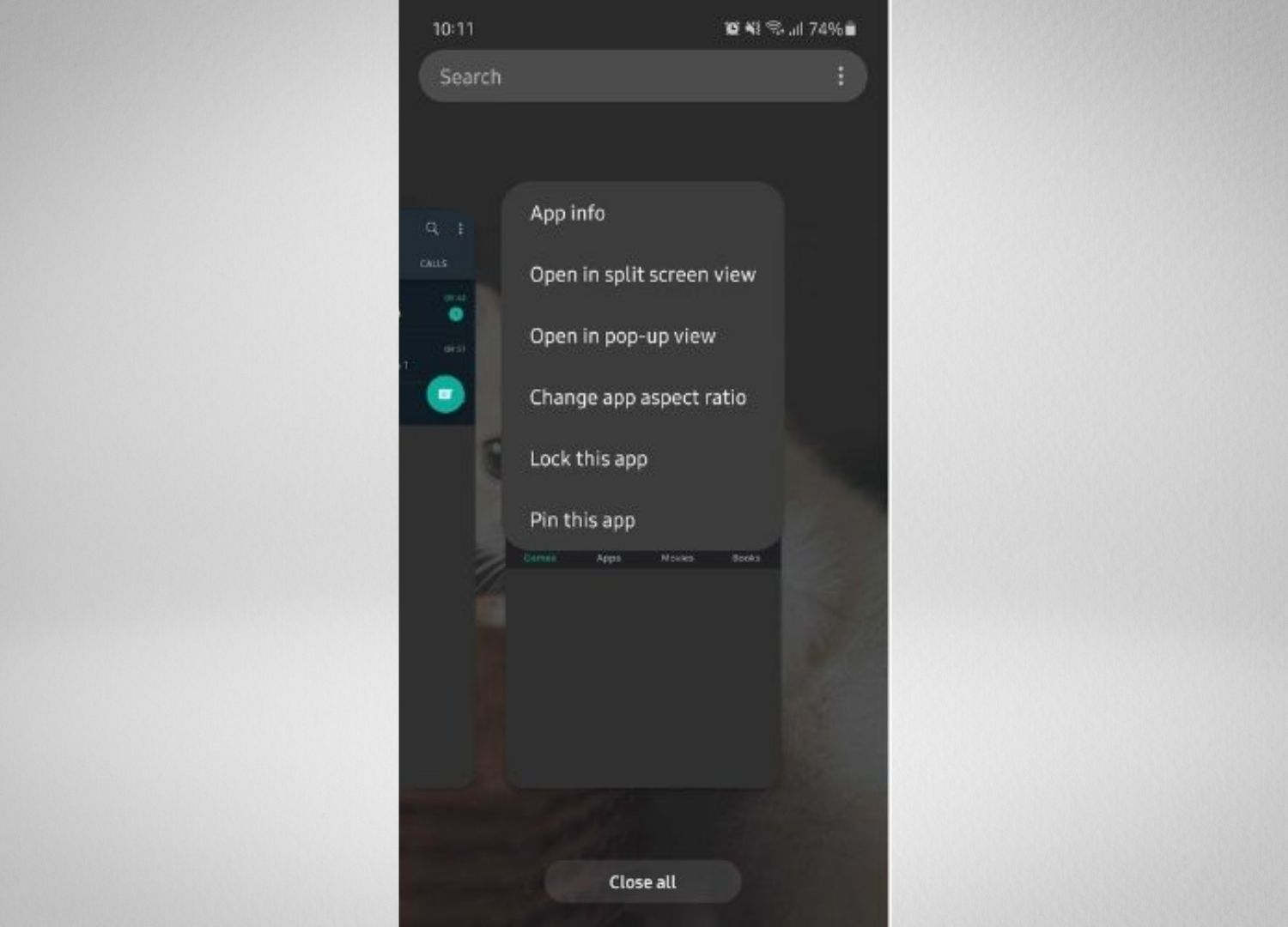
Android has the feature able to display two applications on the screen simultaneously. The feature is useful for viewing Google Docs or sending Emails at the same time. If you have many tasks to do on your phone, you can open two or more applications simultaneously via split-screen mode. You can open the first application you want to use, then return to Home, then open the second application, and you can do other tasks.
To activate this feature, you can tap a recently opened app at the bottom corner of the screen (looks like three vertical lines) > tap and hold the icon until a pop-up menu appears > select Open in split-screen view. The selected app will be at the top of the screen while the rest of the app remains at the bottom. Then tap the app that you want to add to the bottom of the screen.
To activate this feature, you can tap a recently opened app at the bottom corner of the screen (looks like three vertical lines) > tap and hold the icon until a pop-up menu appears > select Open in split-screen view. The selected app will be at the top of the screen while the rest of the app remains at the bottom. Then tap the app that you want to add to the bottom of the screen.
4. Access unlimited browsers by changing the display to the PC version
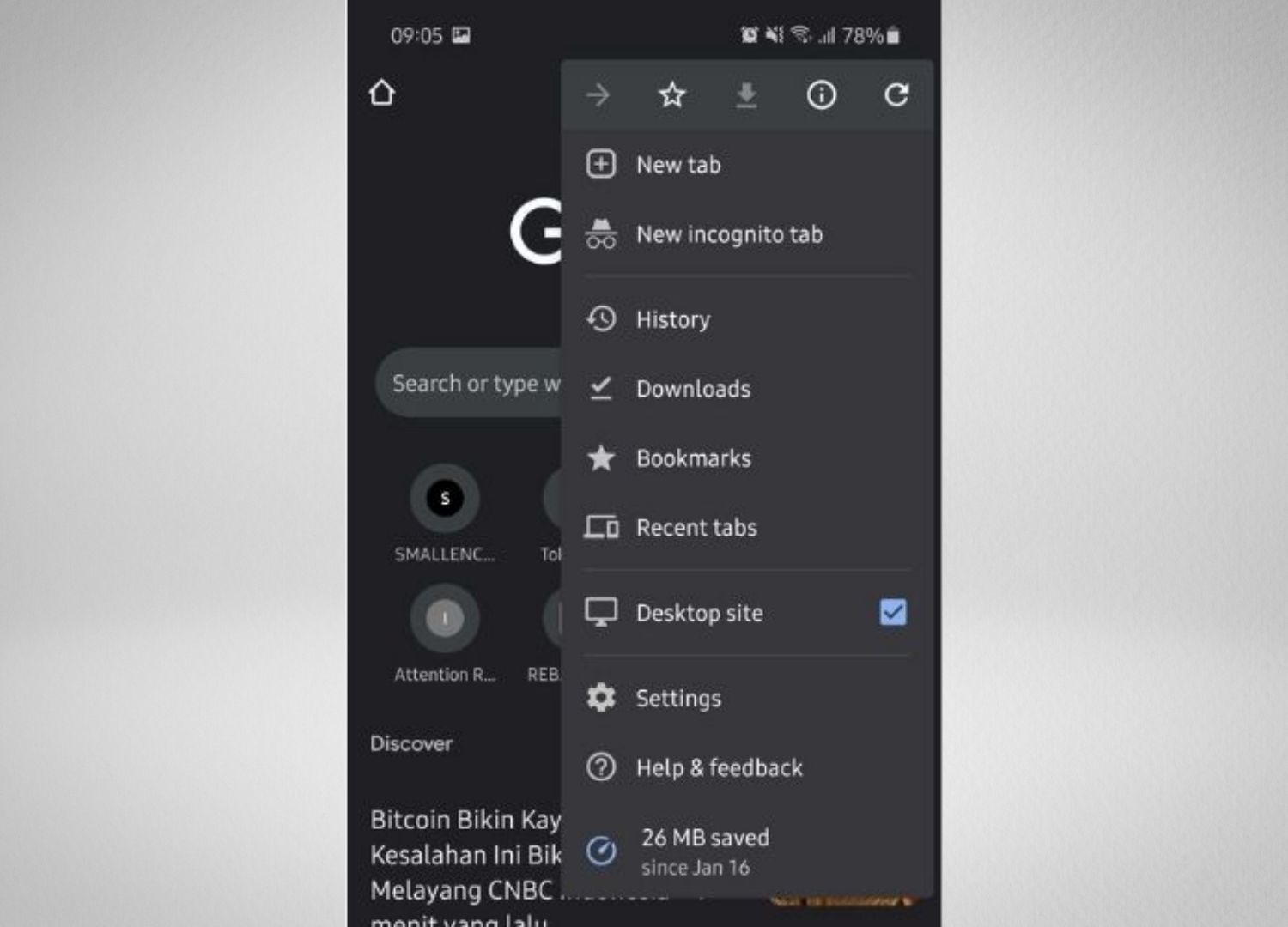
Google is one of the most popular search engines globally, and almost all internet users in the world are using it. The ease of access and the features provided for its use are the main factors for Google's popularity. However, the google display on smartphones looks way simpler than on desktop or PC.
The good news is you actually can change the google display on your android phone to be the same as the PC display (desktop version). To use the feature, open the Google Chrome app > select the "three dots" logo in the upper right corner > tick the Desktop Site option. If you are using Chrome, you can go to Menu > activate the Desktop Site option. But keep in mind that activate this feature makes your data quota gone faster.
The good news is you actually can change the google display on your android phone to be the same as the PC display (desktop version). To use the feature, open the Google Chrome app > select the "three dots" logo in the upper right corner > tick the Desktop Site option. If you are using Chrome, you can go to Menu > activate the Desktop Site option. But keep in mind that activate this feature makes your data quota gone faster.
3. Screen pinning
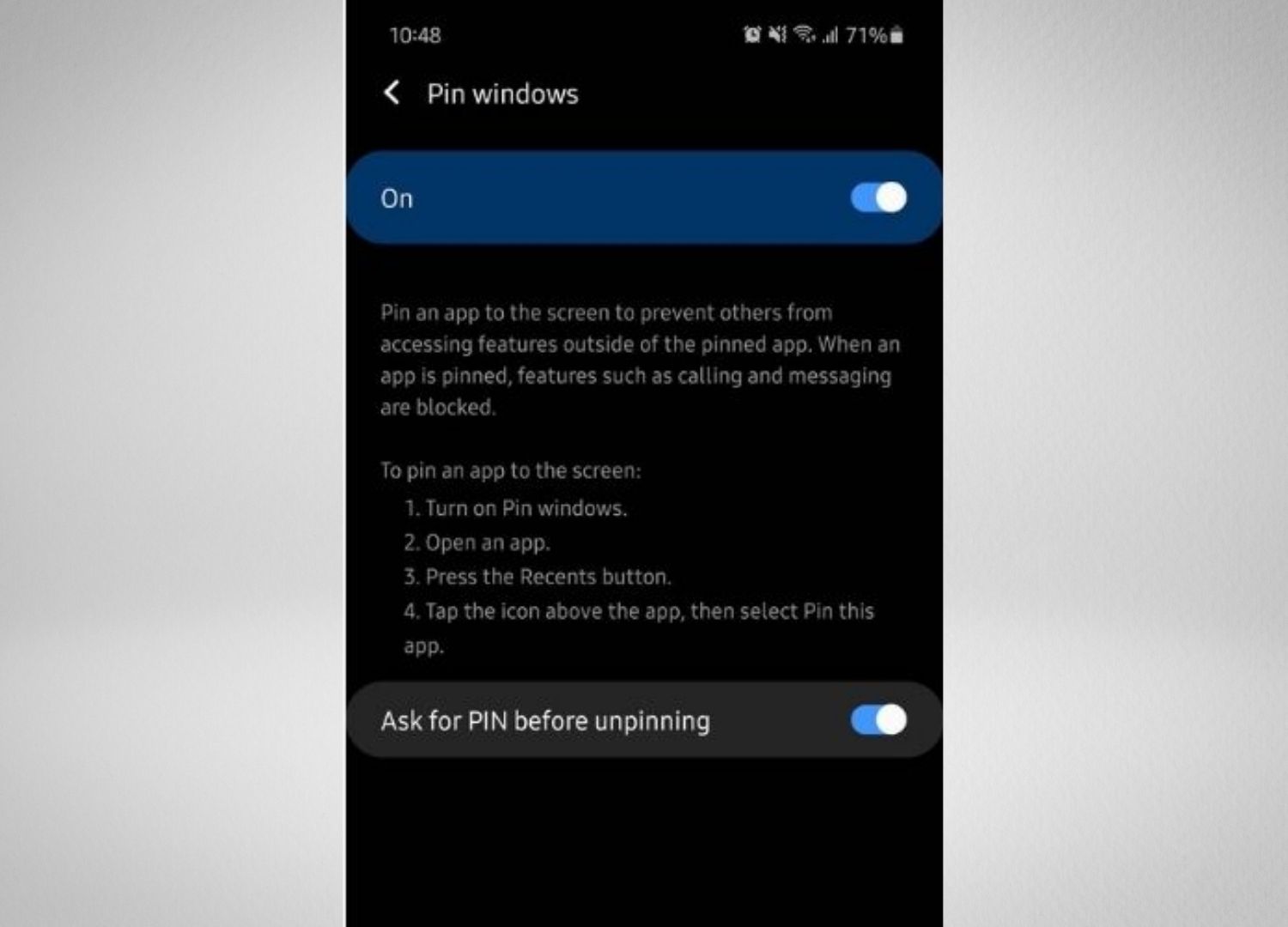
Have you ever had a bad experience because your Android screen frequently switches when you accidentally touch the Back, Home, or Recent buttons? If so, then one way to anticipate this is to activate the Screen Pinning feature.
Screen Pinning will make you stay on the phone screen you have open as long as possible, without worrying about switching it when you accidentally touch the Recent, Home, or even Back buttons. Screen pinning also allows you only to activate one application until you enter the lock screen code. So even other people will not be able to explore the contents of your smartphone. To activate this feature, you can go to Settings > Security > activate Screen Pinning.
Screen Pinning will make you stay on the phone screen you have open as long as possible, without worrying about switching it when you accidentally touch the Recent, Home, or even Back buttons. Screen pinning also allows you only to activate one application until you enter the lock screen code. So even other people will not be able to explore the contents of your smartphone. To activate this feature, you can go to Settings > Security > activate Screen Pinning.
2. Turn on the phone using the Google Assistant
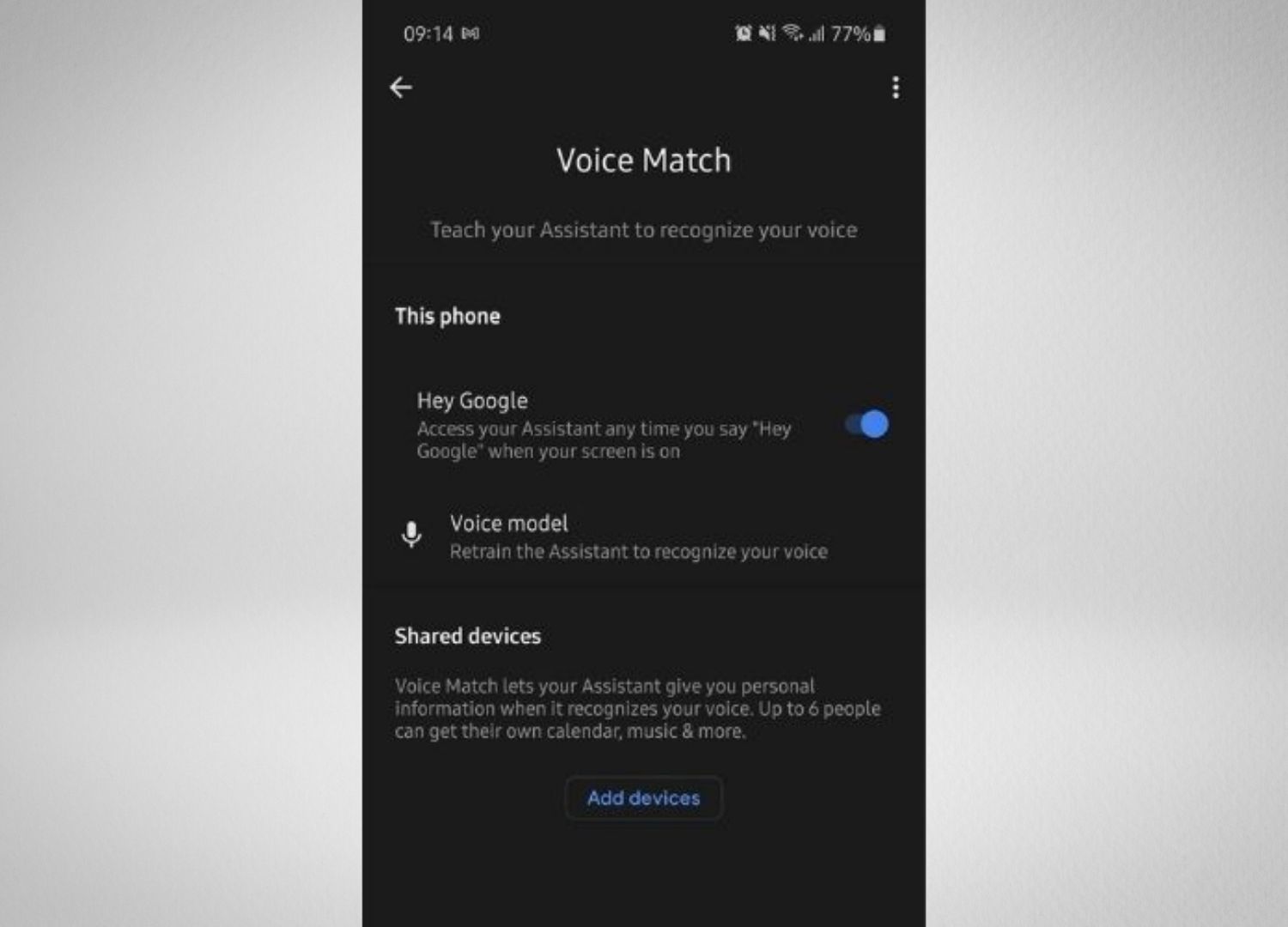
The sentence "Ok Google" is certainly familiar to Android users. By saying "Ok Google," you can command Google Assistant to do many things for you on your phone. But do you know? If you can easily turn on your smartphone just by using this feature?
Well, you need to activate it first! Go to Google > Settings > Voice > Voice Match. Then enter your voice by saying, "Ok Google." Now you can easily open your smartphone via voice commands using Google Assistant by saying, "Ok Google open this phone". Try it now! It's way more simple than have to touch your phone screen and input your phone code.
Well, you need to activate it first! Go to Google > Settings > Voice > Voice Match. Then enter your voice by saying, "Ok Google." Now you can easily open your smartphone via voice commands using Google Assistant by saying, "Ok Google open this phone". Try it now! It's way more simple than have to touch your phone screen and input your phone code.
1. Set the gesture for each command
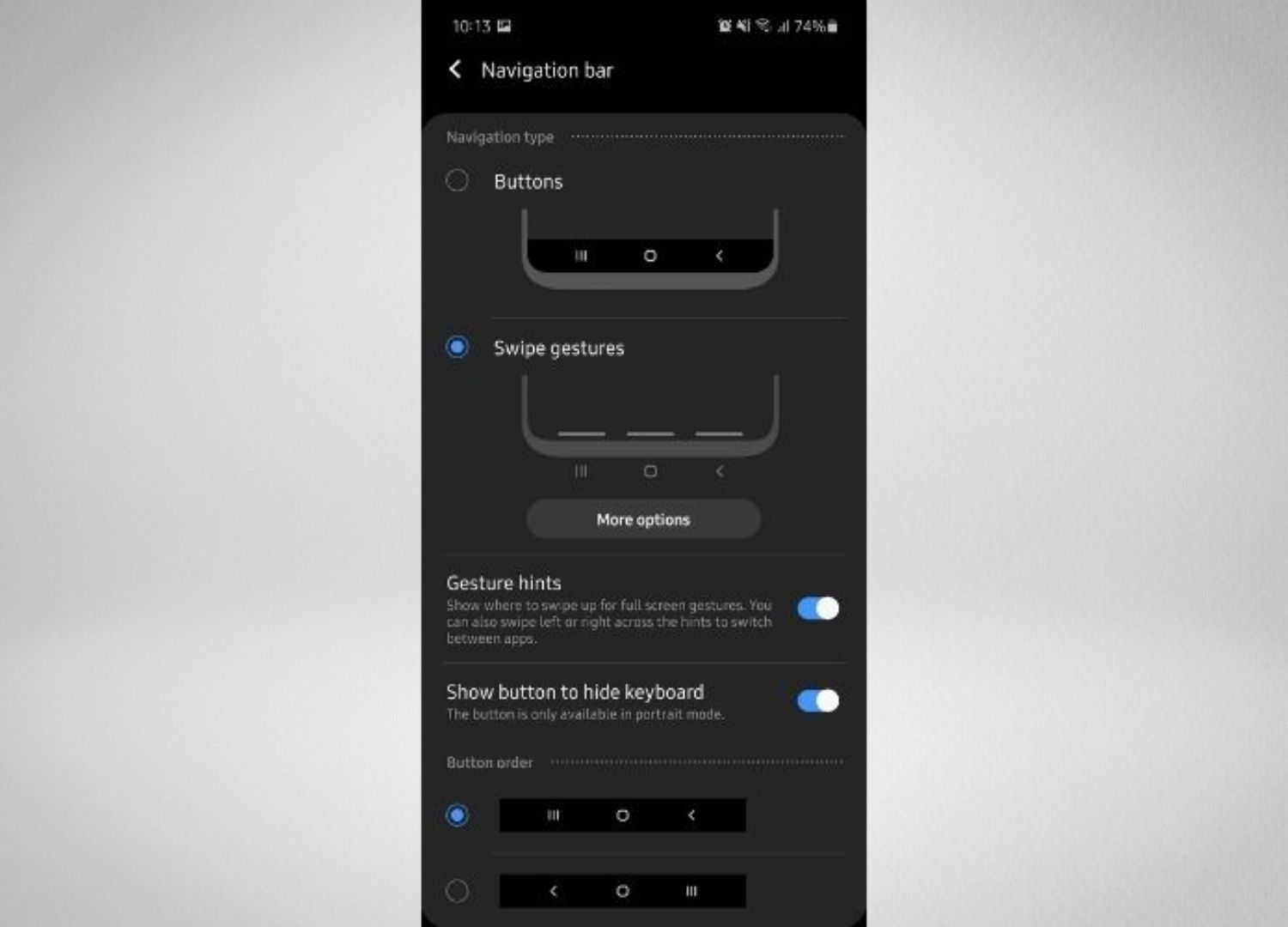
You can set the gesture for each command on your Android. This gesture navigation makes it easy for users to navigate between menus and applications quickly, especially for smartphones with a bezel-less design or barely a frame on the screen.
You can activate this feature by going to the Settings menu > System > Gestures > System Navigation > Gesture Navigation. It can be used to control gestures on your Android, such as accessing the Homescreen, moving menus or applications, and others. But please take note, the method listed may not be the same as the one on your phone. So adjust each menu with the options available on your Android.
You can activate this feature by going to the Settings menu > System > Gestures > System Navigation > Gesture Navigation. It can be used to control gestures on your Android, such as accessing the Homescreen, moving menus or applications, and others. But please take note, the method listed may not be the same as the one on your phone. So adjust each menu with the options available on your Android.